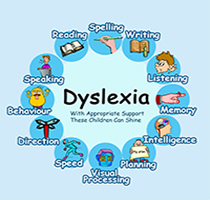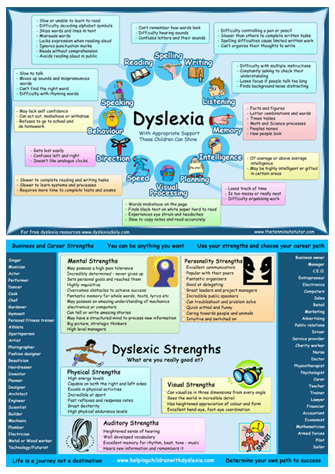Numerous web sites that accommodate students who have different learning styles and needs exist and are used daily in classrooms throughout Australia. It is often difficult to locate and remember the links for useful sites for VELS, as well as for access, communication, use with Interactive Whiteboards, switches and other devices. Remembering and storing favourites and keeping track of them are also difficult if educators move from one classroom to another or from one location (e.g. home) to school.
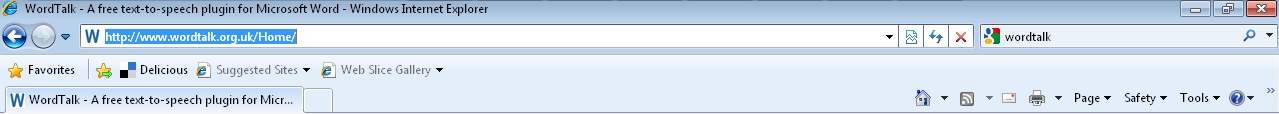
Programs such as Delicious (http://www.delicious.com/) provide opportunities for users to store and keep favourite and important web URLs (an abbreviation of Uniform Resource Locator). Delicious uses a non-hierarchical classification system in which users can tag each of their bookmarks with freely chosen index terms. A combined view of everyone’s bookmarks with a given tag is available; for instance, the URL “http://delicious.com/tag/maths” displays all of the most recent links tagged “maths”. Its collective nature makes it possible to view bookmarks added by other users.
Delicious has a “hotlist” on its home page and “popular” and “recent” pages, which help to make the website a barometer of Internet trends. Users can access it on any internet connected PC or Notebook so that users can reference their own links, and that of thousands of others who have stored and tagged similar content. It is a free service and is protected by password access.
Design Principles Employed in this Document
- To make it easier and faster to locate sites, especially when working with students for greater autonomy and independence, I have chosen to record URLs in an MS Word Document, with the data arranged in a table format.
- The document can then be stored on school servers or classroom computers or saved to external hard or USB thumb drives for quick and easy access at school or at home.
- The MS Word file format can also be converted to a PDF, or in large print or sections can be converted into MP3 format (using free TTS and text-to-audio software such as Balabolka (http://balabolka.download.hdttp.com/) or Wordtalk (see below).
- Each web site has a thumbnail representation to CRTL-click on (hyperlinked to the corresponding web home page or relevant start page of a site). This provides a visual cue for students who are very young, and also caters to non-readers or those with dyslexia and other learning difficulties.
- To navigate to the site required, simply CTRL-Left click onto the graphic of the site in the left hand column.
- The sites are grouped according to KLA and a brief description and blurb is provided so that teachers, support staff and students can quickly identify sites that might cater to their needs more quickly before randomly navigating to them.
- To assist students who require Text-to-Speech technology so that they can listen to the text being voiced as they read, download and install a free copy of Wordtalk V4.2 (http://www.wordtalk.org.uk/Home/). It will appear as an ‘add-in’ in MS Word 2007/2010 or as a new toolbar in MS Word 2003.
- Another handy free program is Orato (http://www.fxc.btinternet.co.uk/oratosetup.exe) and it will voice any text that is copied to the clipboard (i.e. highlight or select text in any application, website or CD and press Ctrl-C keys).
- Sections are separated and the headings coloured for easier referencing.
- Categories are all listed for easy location and navigation throughout the document. To navigate quickly to a page, press Ctrl-G and type in the desired page number and then press Enter or click on the Go To button.
Please email or contact me and share other sites that you have discovered or use in your classrooms with students so that this document can become an ongoing resource, to be updated every six months and then republished and shared. This is just Version 1 and I hope to expand it to many more pages in 2011. Please also report lost, missing or dead links to me at: specmelb@bigpond.net.au . Please feel free to distribute this document and post this document to other sites “as is”.
|
Category |
Pages |
|
Research and Data Collection |
3 |
|
Dictionary and Thesaurus |
4 |
|
eBooks & Free Books Online |
5 |
|
Talking Books |
6-7 |
|
Literacy Activities & Games |
8-9 |
|
Spelling and Phonics |
10 |
|
Brainstorming & Mind Mapping |
11 |
|
Organisation & Planning |
12 |
|
Mathematics |
13-16 |
|
Science |
17 |
|
Cause and Effectand Switch Activities (many activities also for Touch Window and IWB) |
18-20 |
|
Teaching Resources for Educators |
21-23 |
|
Web Browsers |
24 |
Remember: Press CTRLG and then the page number required to move directly to that page.
|
Dictionary and |
Description and Suitability |
|
|
http://encarta.msn.com/encnet/features/dictionary/dictionaryhome.aspx : This is a very clear and Suitable |
|
http://dictionary.reference.com/ : Provides meaning and definitions for Suitable |
|
|
http://dictionary.babylon.com/ : Babylon online dictionary Suitable |
|
|
http://www.thefreedictionary.com/ : An extremely comprehensive and powerful Suitable |
|
|
http://www.dicts.info/ : Dicts.info is an extensive free Suitable |
|
|
http://www.lingoes.net/ : Lingoes is an easy and intuitive Suitable: |
|
|
http://www.sequencepublishing.com/thesage.html : The Sage’s English Dictionary and Note: Only the definition Suitable |
| eBooks & Free Books Online |
Description and Suitability |
|
http://www.bartleby.com/ : Bartleby is an internet publisher of Suitable |
|
|
http://www.gutenberg.org/wiki/Main_Page : Gutenberg.org is one of the most useful Suitable |
|
|
|
http://www.booksshouldbefree.com/ : ‘All Books Should Be Free’ is a source of |
|
http://digital.library.upenn.edu/books/index.html : The Online Books Page is a An Suitable: |
|
|
http://www.e-book.com.au/freebooks.htm: A listing of sites that Suitable: |
|
 |
http://www.bookshare.org/ :Bookshare offers accessible Suitable: |
 |
http://www.techsupportalert.com/content/50-places-free-books-online.htm: Gizmo’s Free Listings: This Suitable |
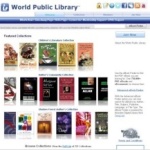 |
http://worldlibrary.net/: World Public Library is a Suitable |
 |
http://bookbuilder.cast.org/ – UDL Book Reader Share publish and read books online or Students Suitable |
 |
http://ebooks.adelaide.edu.au/meta/titles/A.html – |
|
Talking Books |
Description and |
|
http://www.priorywoods.middlesbrough.sch.uk/page_viewer.asp?page=Talking+Story+Books&pid=75 These are the very popular Suitable |
|
 |
http://www.speakaboos.com/corporate/about : Speakaboos provides a
Suitable: |
|
http://www.aesopfables.com/aesop1.html : Online collection of Suitable |
|
|
http://etc.usf.edu/lit2go/: Lit2Go is a free online Download Suitable |
|
|
http://www.magickeys.com/books/ : Illustrated children’s stories for
Suitable |
|
|
http://tarheelreader.org/ : Tar Heel Reader is a Suitable: |
|
|
http://librivox.org/ : LibriVox provides free audio books all
Suitable |
|
|
http://en.childrenslibrary.org/ : These are not talking
Suitable |
|
Talking Books |
Description and Suitability |
|
http://www.esl-storybooks.com – ESL Storybooks : Appropriate storybooks for beginner students, interest Suitable |
|
|
http://www.riverdeep.net/language_arts/edmark_lang_arts/MakeAStory/MakeAStory.html – Make a Story – from Edmark. Use of simple yet effective animation Suitable |
|
|
http://www.storylineonline.net/ – Storyline Online provides Suitable |
|
|
http://www.oddcast.com/home/demos/tts/tts_example.php?sitepal : Children can type their Suitable |
|
Literacy |
Description and Suitability |
|
http://www.starfall.com : Starfall.com opened in Suitable |
|
|
http://www.bbc.co.uk/schools/websites/4_11/site/literacy.shtml : This website has many different games Suitable |
|
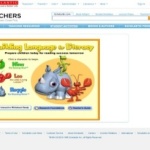 |
http://teacher.scholastic.com/activities/bll/ : The Scholastic Language and Literacy Suitable |
 |
http://pages.cms.k12.nc.us/tiffanyclarke/onlineliteracyactivities.html : Mrs. Clarke’s Welcome to Year 1: A Suitable |
 |
http://www.pbs.org/parents/lions/activities/view-read-do.html : A useful website, full of view-read-do Suitable |
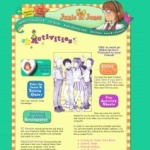 |
http://www.pbs.org/parents/lions/activities/view-read-do.html : This website features the Junie B. Jones, Suitable |
 |
http://www.funbrain.com : This website offers games from different Note: Suitable for: Junior Primary to Year 7 |
 |
http://www.learningplanet.com/index.asp : This is an interactive website that allows Suitable |
|
Literacy |
Description and |
|
|
http://www.tooter4kids.com/classroom/just4kids.htm : Tooter4Kids – This website Suitable for: Junior Primary to Year 3 |
|
http://www.literacycenter.net/ : Literacy Centre.net – This is an Suitable for: Kindergarten to Year 1 |
|
|
http://pbskids.org/games/index.html : PBS Kids: PBS Kids is a website where Suitable for: Kindergarten to Year 3 |
|
|
http://www.nickjr.com : Nick Junior: Noggin is part of Nick Jr. Suitable for: Kindergarten to Year 2 |
|
|
http://www.readwritethink.org : Read Write Think: This Suitable for: Kindergarten to Year 8 |
|
|
http://pbskids.org/superwhy/# : PBS SuperWhy: This is an exciting website Suitable for: Kindergarten to Year 2 |
|
|
http://pbskids.org/wordworld/index_flash.html : PBS WonderWorld: This site offers many Suitable for: Kindergarten to Year 2 |
|
|
http://pbskids.org/sesame/ : This website has many ABC and letter Suitable for: Kindergarten to Year 2 |
|
|
http://www.scholastic.com/magicschoolbus/ : The Magic School Bus: This website has a Suitable for: Junior Primary to Year 4 |
|
Spelling and Phonics |
Description and Suitability |
|
www.kidsspell.com : Kids Spell is an interactive website that teaches young children spelling words. There are games to play that help them learn new words to increase their vocabulary as well as spelling. There are different games such as letter drop and ‘spelloons’. Over 6,600 words are provided in an assortment of Suitable for Junior Primary to Year 3 |
|
|
|
http://www.bbc.co.uk/schools/wordsandpictures/clusters/blender/index.shtml : This is a good website for Suitable for: Kindergarten to Year 1 |
|
|
http://www.progressivephonics.com/ : This website offers many different things to learn about phonics and reading. There are different levels from beginner to advanced level. In each level there are many different types of books to read and things to learn. It is easy to navigate and find what students need. It is appropriate great for children to use alone, or with a teacher, parent, or tutor. Suitable for: Junior Primary to Year 4 |
|
|
http://www.woodlands-junior.kent.sch.uk/interactive/literacy.html : The Literacy Zone; Interactive The English Games and Activities site is a vast collection of spelling activities and exercises. It is extremely comprehensive and offers hundreds of games and activities, all represented graphically. Suitable for: Junior Primary to Junior Secondary |
|
|
http://www.efdlrs.com/~sunrise/parentsreading1/ : This website is a course that provides participants with an overview of phonological awareness. There are handy and useful tips for helping children to participate in their own learning. It is very austere but has some good advice and activities. Suitable for: Kindergarten to Year 3 and a great resource for parents |
|
|
http://www.woodlands-junior.kent.sch.uk/Games/educational/literacy.html : This Woodland’s School site offers a great range of literacy activities for students, including Word Work (26 activities), Sentence Work (8 ) and Text Work (12). It is a colourful and engaging site that is comprehensive in its approach. Suitable for: Junior Primary to Grade 4 |
|
|
http://www.bbc.co.uk/schools/bitesize/ : BBC Bitesize: Offers Reading, Writing Spelling and grammar with games and activities and an area for teachers. Another comprehensive site that offers numerous activities across different genres. Suitable for: Junior Primary to Junior Secondary |
|
|
http://www.bbc.co.uk/schools/spellits/home_flash.shtml : This site requires Flash software. It is a thoroughly engaging online resource that will motivate students to practice their spelling skills. Suitable for: Junior Primary to Junior Secondary |
|
Brainstorming/Mind |
Description and Suitability |
|
https://bubbl.us/ : A very simple yet powerful online mind-mapping tool. Users can work online, print their work and/or save the image as a JPG or PNG file as an HTML outline. Easy to master and learn and has useful online Help files. Suitable for: Years 2 to Secondary |
|
|
|
http://www.mapul.com/ : MAPMYself is a free Web-based online mind mapping tool. MAPMYself is unique web based software that allows users to create completely organic looking mind maps. Use your own ideas to accelerate learning, improve memory, increase productivity and save time. The intuitive interface is easy to learn and use. Suitable for: Years 2 to Secondary |
|
|
https://www.mindmeister.com/users/signup : Users can sign up freely (with limited numbers of maps). It will also import other mind mapping files from Freemind and Mindjet Mindmanager software. Suitable for: Years 4 to Secondary
|
|
|
http://freemind.sourceforge.net/ : Freemind is a free app that can be downloaded onto a Windows computer or downloaded as a portable App. Suitable for: Years 4 to Secondary |
|
|
http://www.edrawsoft.com/freemind.php : A free download for EDraw mind mapping software. Users can create mind maps (graphical representations of thought processes) for brain-storming, problem solving, rational analysis, and decision making. EDraw Mind Map is a freeware vector-based application with rich examples and templates. Mind Map makes it easy to create basic flow charts, mind maps, brain-storming diagrams and sketch maps. Suitable for: Years 4 to Secondary |
|
|
www.xmind.net/ : A very intuitive yet powerful mind mapping program that can be downloaded freely and installed onto a computer. It has numerous functions and features and is very visual. Suitable for: Years 4 to Secondary |
|
Organisation/Planning |
Description and Suitability |
|
www.evernote.com : Capture, store, save and retrieve any facts and data from any source and access them anywhere at any time on a computer, iPhone or PDA. Data is kept safe and secure. Users can search by keyword, tag or even printed and handwritten text inside images. Download and install and it is free. Students are able to save their ideas, things they like, things they hear, and things they see. Suitable: Year 6-12 and adults |
|
|
|
www.dropbox.com : Dropbox is an online storage service that’s free to use. Users can save files on their computers and retrieve it from any other computer, once logged in. It saves using USB devices and is safe and secure. Data can also be made ‘public’ and shared between users, colleagues and friends. It’s a great way to keep your favourite or important files stored for flexible access. Suitable: Year 8-12 and adults |
 |
http://www.google.com/intl/en-GB/googlecalendar/about.html : Google calendar is a free online calendar. Students and educators can organize their schedules quickly and easily and access them anywhere online, at home, work or school. With Google Calendar, it’s easy to keep track of important events as they are all stored and accessible from all one place.Suitable: Year 8-12 and adults |
|
Mathematics |
Description and Suitability |
|
http://www.bbc.co.uk/skillswise/numbers/wholenumbers/ : BBS Skill wise – Numbers: Whole Numbers. Sections include the Time Tables, addition and subtraction, multiplication, division, negative numbers, and comparing numbers as well as multiples and factors, learning about place value (10s, 100s and 1000s), writing big numbers, rounding and estimating, ratio and proportion and a video guide. Suitable for: Pre-school to Secondary |
|
|
|
http://www.bbc.co.uk/skillswise/numbers/measuring/ : BBC Skill wise: Numbers – Measures, shape and space. Sections include 2D shapes, money (in pounds and pence, though), reading times and dates, calculation of time, temperature, volume, perimeter, area of rectangles, distances, timetables, length, weight and capacity and a video guide discussing weighing ingredients in metric. Suitable for: Pre-school to Secondary |
|
|
http://www.coolmath-games.com/ An extremely comprehensive site for maths activities including lessons, games, puzzles, word games, jigsaw puzzles and quizzes. The games section includes: Strategy, skill, numbers, shape/colours, pictures, logic, memory, and board games. If offers arithmetic, pre-algebra, algebra, pre-calculus and other math lessons for older students. Suitable for: Pre-school to Secondary |
|
|
www.funbrain.com : Funbrain was created for students aged preschool through to Year 8. It offers more than 100 fun, interactive games that develop skills in math, reading, and literacy. Teachers and librarians can confidently encourage students to use Funbrain during their free time in class, assured that students will enjoy an Suitable for: Pre-school to Year 8 |
|
|
www.mathplayground.com : ‘The primary goals of Math Playground are to help students feel more confident about their math skills and to help them form more positive attitudes toward the subject of math. I try to accomplish these goals by providing engaging games and activities that students find meaningful and fun.’ Colleen King created Math Playground in 2002 for students in her class who needed a fun way to practice math facts. Since then, Math Playground has grown to include a wide variety of math topics, from problem solving and mathematical art to real world math. Suitable for: Pre-school to Upper Primary levels. |
|
|
http://www.dreambox.com/kindergarten-math-lessons : Aimed at teaching maths from K-3. Online activities and games include high quality spoken instructions and directions and engaging graphics. The differentiated learning content caters to all ability levels and the activities are clearly labeled and described. Suitable for: K to Year 3 |
|
|
http://www.amathsdictionaryforkids.com/ : Maths Dictionary for Kids. A useful resource for students to investigate the terms used in mathematics. A Maths Dictionary for Kids is an animated, interactive online math dictionary for students, which explains over 600 common mathematical terms and math words in simple language with animated and interactive definitions, examples, activities, practice and calculators. Suitable for: Pre-Primary and to older students. |
|
|
http://www.easymaths.com/ Easy Maths. The aim of Easymaths is to reveal the secrets of maths in a way that is easy to understand and to make maths a challenge rather than a chore. It offers tutorials, an exam bank, a list of useful books and resources, a practise room and a section devoted to curious maths games and puzzles. It caters to students up to 16 years of age and includes areas of number, shape, space and measures, algebra and handling data. Suitable for: Primary and especially secondary students to age 16. |

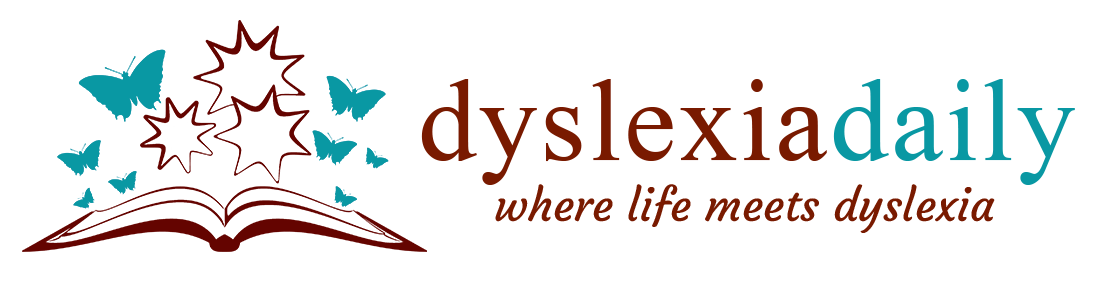
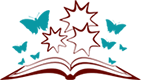

 September 29th, 2014
September 29th, 2014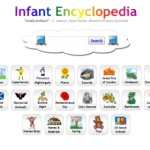

















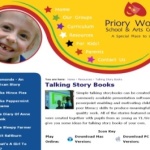




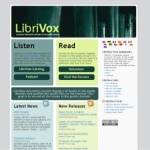
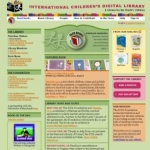
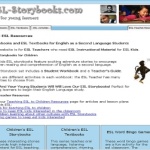
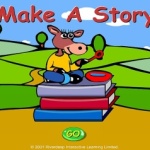
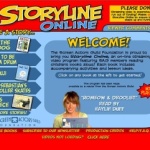









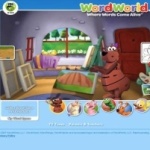
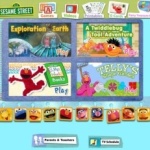





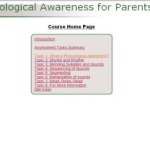


















 Posted in
Posted in